What is a Disposable Email Address?
A disposable email address is a temporary email account that allows users to receive emails without providing their permanent email address. It is used to avoid spam and unwanted emails. These email addresses expire after a certain period of time, making them perfect for one-time use.
Furthermore, temporary email addresses are aliases for your actual email address that you can use to register for many websites. They are removed after a predetermined amount of time. Other names for them include burner emails, phony emails, anonymous emails, disposable emails, and throwaway emails..
There are two ways to get a temporary email:
- Use disposable email services such as Temp Mail, EmailOnDeck, or 10 Minute Mail.
- Generate a temporary email using email providers such as Gmail, ProtonMail and Outlook.
Later in this guide, we will go over each of these approaches in further detail.
How do disposable email addresses work?
Disposable email addresses provide users with a unique, temporary email address that receives emails for a limited time. After expiration, the email becomes inactive, and no emails are received. This practice safeguards the user's privacy and prevents spam in their primary email account.
Temp emails work just like regular email addresses. The only difference is
- You don’t need to share your name, contact number, or any other personal information to get a temp email address.
- These emails don’t last forever.
- Some of these email supports AMP emails: like forms, shopping cart and calculator
Generally speaking, temporary email providers handle everything, including DNS record and mail server setup. To claim your email, you must visit their website and confirm that you are human.
You can paste these email addresses where you want and start receiving emails.
9 Best disposable email services to get a free and paid temporary email address in 2023
If you want to get a free disposable email address, then here are the nine best free and paid disposable email services you can choose from:
1. Temp Mail - Disposable Temporary Email
Temp Mail is the greatest temporary email provider that you can use to avoid spam and protect your data, providing safe and cost-free temporary emails. Furthermore, Temp Mail creates a one-time 10-minute email for you that automatically expires in ten minutes.
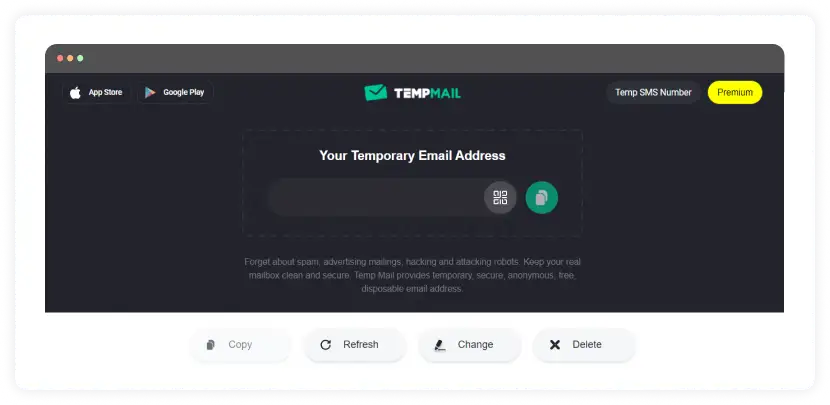
They also offer a premium plan of $10 per month and $60 if you get a yearly plan, and both of these offer the following features:
Features
-
Connect your own custom domain.
-
Can create up to 10 addresses at the same time.
-
100% private address with full ownership.
-
Additional 100MB storage for email messages.
-
Smooth functionality inside a web browser.
-
Enhanced privacy and security.
-
Premium support without ads.
2. Guerrilla Mail - Disposable Temporary E-Mail Address
Guerrilla Mail is an easy-to-use fake mail provider that gives you a temporary email address without registration or signup. You can utilize a randomly generated inbox ID and domain address that are created the instant you visit their homepage. You can customize the inbox ID and choose any domain name.
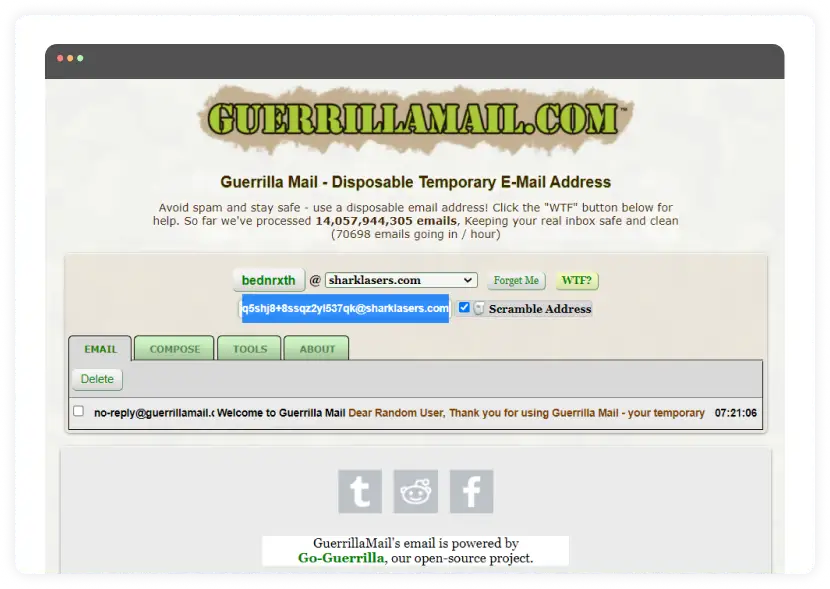
In addition to providing you with a throwaway email account for receiving emails, Guerrilla Mail also allows you to compose emails and send them to anybody. The best aspect is that you may reply to and forward received emails in addition to sending files up to 150 MB in size.
Features
-
Temporary emails don’t expire until you delete them manually.
-
All emails are deleted within an hour after getting delivered to your inbox.
-
Offers scrambled addresses functionality that makes it hard for anyone else to access your inbox ID.
-
Send, reply, and forward emails from disposable emails without giving your identity
3. 10 Minute Mail
If you need an email only for a few minutes, 10-minute mail should be your go-to tool. You can create disposable emails that last for 10 minutes, and the address and its inbox content self-destruct after 10minutes.
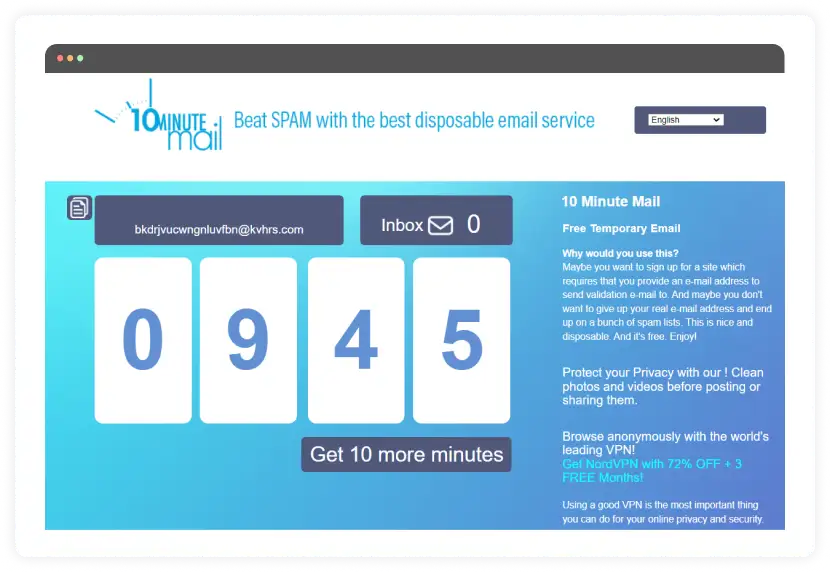
How does it work?
-
When you need an email id, open a window or tab and go to 10MinuteMail.com.
-
You will see an email address generated only for you, and only you can see and use that address.
-
You can copy the email address and use it wherever you want. But, do not close the 10MinuteMail.com window.
-
If that site sends you an email, it will appear on the 10MinuteMail.com page, under the Messages section.
-
Once you see the email, you can read it, click on links, or get any information.
-
When you are done, close the 10MinuteMail.com window, or wait for the 10 minutes to expire. That’s it.
Features
-
You can extend the 10 minutes timer if you don’t receive an email within a 10-minute timeframe.
-
Free, secure, and doesn’t require any signup.


